With school budgets tighter than ever, operational efficiency is a top priority for many districts. Digitizing forms and workflows can be among the easiest and fastest ways to save money this school year. From permission slips, to orientation checklists, to special diet requests, implementing digital forms and workflows can create savings that go straight to the bottom line.
In addition, implementing digital workflows modernizes essential back-office tasks around staff onboarding, expense management, and team support. With user-friendly interfaces, automated data processing capabilities, seamless communication channels, and heightened data security measures, digital forms deliver unprecedented levels of efficiency, collaboration, and engagement.
While long operational staples of business operations, K‑12 schools and districts increasingly rely on digital forms and workflows. Modernizing technology systems gives everyone the power to do more, unshoulder burdensome tasks, and focus on what matters most. In this blog post, we’ll look at how schools can ease the transition for a speedy switch to digital forms and workflows.
Start saving immediately with digital forms and workflows for schools
Rising costs and staffing shortages were found to be district leaders’ top concerns in our 2023 K-12 Nutrition Survey Report. When considering the average school uses 2,000 pieces of paper a day, and average form costs add up to $4.56, digitizing forms and automating the workflows around forms processing present some of the simplest ways to save resources.
If schools spend even a quarter of their paper usage on forms, a five-school district could be saving $2.3 million every year just by transitioning to digital forms. If you add improvements around data accuracy, manual processes, lost or incomplete information, and data security, the reasons to transition to digital-based workflows and processes are clear.
5 tips for implementing digital forms and workflows for schools
- Assess current paper processes: Begin by thoroughly assessing existing paper-based processes within the school district. Identify areas where digital forms can be implemented to streamline operations and improve efficiency.
- Identify suitable digital form solutions: Research and explore digital form solutions that align with the needs and requirements of the school district. Look for user-friendly interfaces, customizable form templates, and data security features.
- Prioritize form conversion: Determine which paper forms to prioritize for conversion into digital formats based on the frequency of use, complexity, and potential impact on efficiency. Start with heavily relied-upon forms or involve data entry and manual processing.
- Customize and test digital forms: Adapt existing paper forms into digital formats using the chosen digital form solution. Customize the forms to include relevant fields, validation rules, and automated workflows. Test the functionality and usability of the digital forms with a small group of users before implementing them widely.
- Provide training and support: Offer comprehensive training and support to staff members using digital forms. Educate them on the benefits, provide step-by-step instructions on form submission and retrieval, and address any concerns or questions they may have. Offer ongoing support to ensure a smooth transition and success in utilizing digital forms to simplify workflows.
These tips can help schools and districts successfully transition from paper-based to digital forms and workflows. Gaining improved efficiency, reduced paper waste, enhanced data accuracy, and streamlined processes will make everyone wonder how they ever lived without it.
Simplify K‑12 operations with LINQ Forms & Workflows
As the leader in K‑12 ERP system innovation and integrated School Nutrition solutions, LINQ offers a full-featured, user-focused solution for digitizing school forms and processes. LINQ Forms & Workflows modernizes documentation and workflows so schools and districts can leave paper-based slowdowns in the recycle bin. Staff, educators, and families get an easier way to complete vital tasks. At the same time, finance and HR teams gain faster workflows, real-time status updates, and deep data insights. Forms & Workflows integrates seamlessly with LINQ ERP, and it offers rock-solid data security IT teams trust in states across the U.S.
Make life easier for everyone with a modern approach to school and district business. Implement better tools and move your operations into the future.
Get your guide to greater K-12 operational efficiency
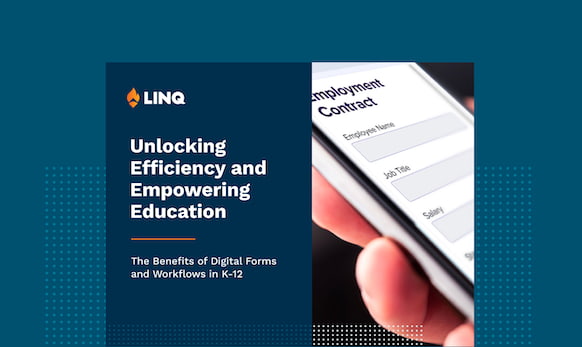
Learn how an integrated system can help solve operational challenges and reduce costs in our free guide, “Unlocking Efficiency and Empowering Education.”
