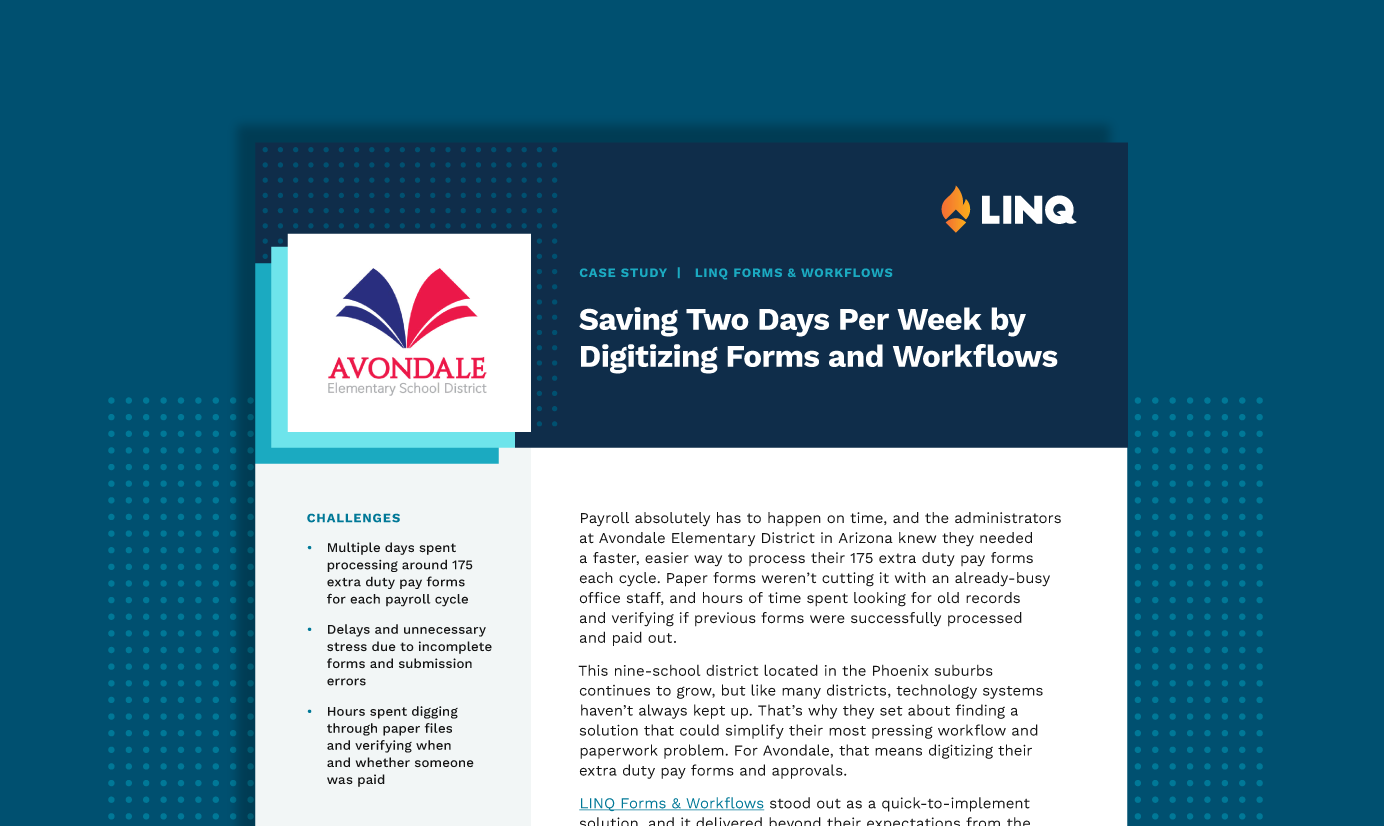Skip to Section:
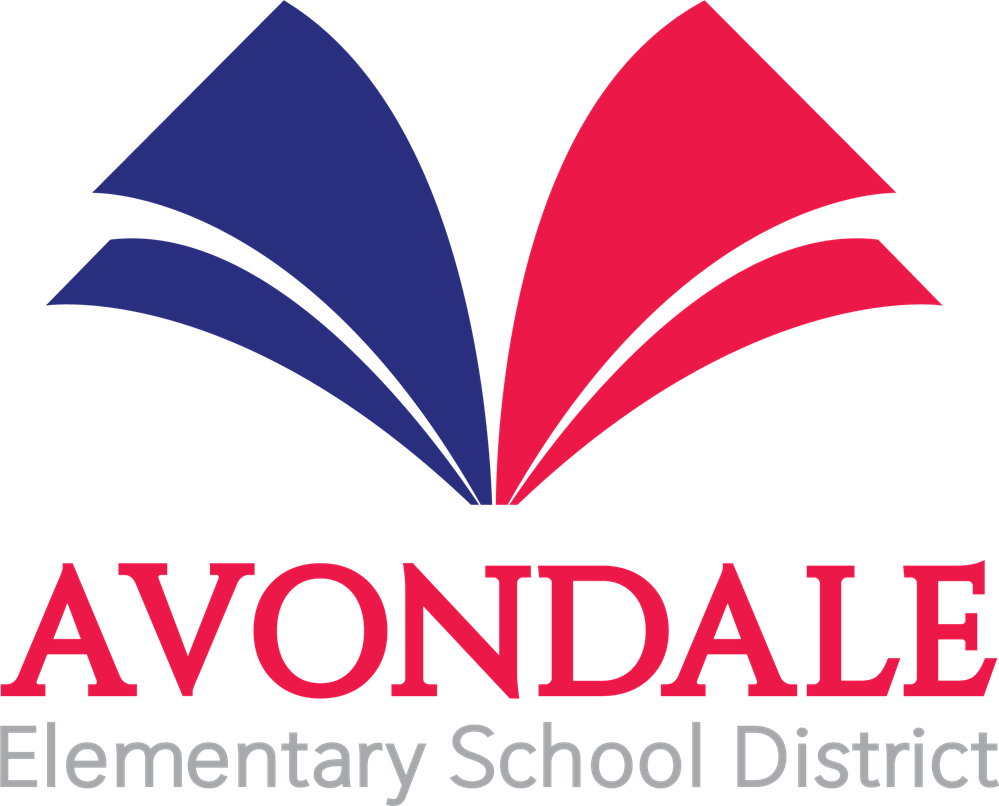
“It really makes the whole process much easier. The forms are just there and ready to go every time.”
Jennifer Blendowski
Payroll Clerk
Payroll absolutely has to happen on time, and the administrators at Avondale Elementary District in Arizona knew they needed a faster, easier way to process their 175 extra duty pay forms each cycle. Paper forms weren’t cutting it with an already-busy office staff, and hours of time spent looking for old records and verifying if previous forms were successfully processed and paid out.
This nine-school district located in the Phoenix suburbs continues to grow, but like many districts, technology systems haven’t always kept up. That’s why they set about finding a solution that could simplify their most pressing workflow and paperwork problem. For Avondale, that means digitizing their extra duty pay forms and approvals.
LINQ Forms & Workflows stood out as a quick-to-implement solution, and it delivered beyond their expectations from the start. They realized dozens of hours saved each pay period within the first year. Now it’s much easier to ensure that everyone gets paid on time for their extra duty work. No longer bogged down with tedious paper forms and files, they have minimized the delays and errors that plagued them before. We recently spoke with Jennifer Blendowski, Payroll Clerk at Avondale Elementary District, and she shared how her district quickly tapped into the benefits of digital forms and automated workflows.
3,000 digital forms and counting so everyone gets paid on time
Getting payroll right is absolutely essential, and Blendowski and her team know this more than anybody. In addition to their regular work, dedicated teachers often take on supplemental work, referred to as “extra duty work.” These work hours had to be submitted using a special form to be incorporated into their paychecks correctly and on time.
Blendowski says the challenge was that they were handling as many as 175 forms per pay period, which created a lot of extra work for her team to process. “Before, everything was handled on paper,” she says, “and that was just too much.” The old system depended heavily on employees getting their forms in on time, filling them out completely and correctly, and district staff quickly processing them before paychecks were finalized.
As is typical with paper-based processes, mistakes happened—too often. Fortunately for Blendowski, the district chose to modernize their administrative processes with LINQ Forms & Workflows around the time she started. The decision was made before she started, but she was put in charge of implementing it processing extra duty pay forms. “Around two weeks into my job here, I was introduced to LINQ Forms & Workflows and I knew it would save us so much time,” she says. Even though she was new to the district, she took on the task of building the first workflows and forms. “The extra duty pay forms were my responsibility,” she explains, “but now we’re starting to use it for other processes, too. We just love it.”
In the 15 months since they implemented LINQ Forms & Workflows, Avondale have processed over 3,000 digital forms for extra duty pay. Not only does that mean thousands of pages of paper forms eliminated, but it also represents the priceless benefit of teachers and staff getting paid correctly and on time because of the time savings and improved accuracy digital forms provide.
Untangling payroll complexities to save time, money, and stress
Payday should be a positive time, but too often, it becomes another stressful deadline central office staff members rush to meet. Blendowski says the digital extra duty pay forms eliminated much of the stress around getting payroll right.
Because digital forms can include required fields, forms almost always come to Blendowski correctly completed and ready to process. “One thing that really slowed down the process with paper forms was when somebody would miss a field on their form,” she remembers. When that happened, she would have to send the form back to the employee, explain the issue, and often include instructions on completing the field with the correct code or information. That would increase the processing time of a single form by hours or days.
Automating the workflow for processing forms also prevents them from getting lost or forgotten as they move between people. Paper forms could easily get left on a desk and not noticed, or worse, placed into the wrong inbox. LINQ Forms & Workflows ensures that forms move from one person to the next instantly. As soon as an employee completes their form, Blendowski gets an automated notification that’s it’s ready to review and enter to ensure the employee gets paid on time. “It really makes the whole process much easier,” she says. “The forms are just there and ready to go every time.”
Saving two days per week on administrative processes
Blendowski says digital forms and automated workflows save her district around two days per week on administrative processes. In addition to simplifying the process of submitting forms, she says it saves time by making it easier to verify previous form submissions. She says administrators spent hours each week digging through old form submissions and payroll files to see if and when extra duty work was paid out. “I haven’t had to look through our files like that recently because it’s all in the workflow,” Blendowski says. Administrators experience significantly less stress, teachers and staff can rely on getting paid on time for extra duty work, and everyone gets more time and energy to focus on more important tasks than paperwork. “It really makes the process faster and my life a lot easier,” she says.
Word about Blendowski’s significant time savings spread quickly. She says leaders throughout the district contact her regularly to ask about using LINQ Forms & Workflows to simplify their processes and paperwork headaches. “It’s really been a huge part of our success in payroll,” she says, “and others are hearing about that… and they’re coming to me and asking about other ways we can use it for their needs.” She feels like the district’s ambassador for modernizing workflows with technology.
Time savings, data accuracy, and less stress ahead
Blendowski sees mountains of potential for her district to modernize all departments and processes at Avondale using LINQ Forms & Workflows. Key to that outlook is solid support and education from LINQ. Blendowski says, “Whenever I have an issue, I just call and get it worked out. My support person is really quick to help me solve any problem I run into or just answer a question.” She explains that getting the help and training she needs, when she needs it, made it possible to quickly learn the system and start building out workflows and creating new digital forms from the start. As other departments ramp up their use of LINQ Forms & Workflows, she’s confident they’ll experience the fast success they’re enjoying in payroll.